All the functionality built into iPurchase® does not increase complexity for the user.
Quite the opposite. Due to user profile defaults, tight integration to master data from the ERP system, and configured system defaults, the user experience is simplified.
Automation is a key feature and requires only essential clicks for users to create their requisitions and submit them for approval.
Built for Simplicity
When a user creates a requisition, the ship-to, bill-to, site, currency, and ship-via are auto-populated on the screen. Once the supplier is selected, all the supplier information is pulled directly from the ERP systems’ master data.
If a user creates a capital expenditure requisition from scratch, the user’s cost center, the GL account for capital expenditures, and the appropriate budget for that project may auto-populate for the user. For any requisition, the appropriate accounts can be driven by the item data.
As another example of a simplified user experience, a user can copy any requisition to which they have permission, which simplifies the process of re-ordering supplies. When copying catalog requisitions, iPurchase checks the catalog and populates updated prices on the new requisition automatically.
Approvers are automatically brought to their queue of pending requisitions when they log into iPurchase. They also receive emails or SMS text alerts automatically when it is their turn to review/approve/reject a requisition and can click ‘live’ links in their email and/or SMS communication to facilitate an action automatically, once their account is authenticated. Requisitioners are taken to their list of not-yet-submitted requisitions. In short, iPurchase identifies its users, anticipates the most likely next action, and thereby minimizes time spent navigating the application.
In all these examples, the simplified process for the user enables proactive management of the spending and efficiently assists users to get back to the ‘business of your business’.
We welcome you to review some of the key features and functions of the iPurchase solution found on the following pages. For a more thorough review of this, or any one of our Procurement solutions, please contact us for a custom demonstration.
We thank you for your time and for visiting our site!