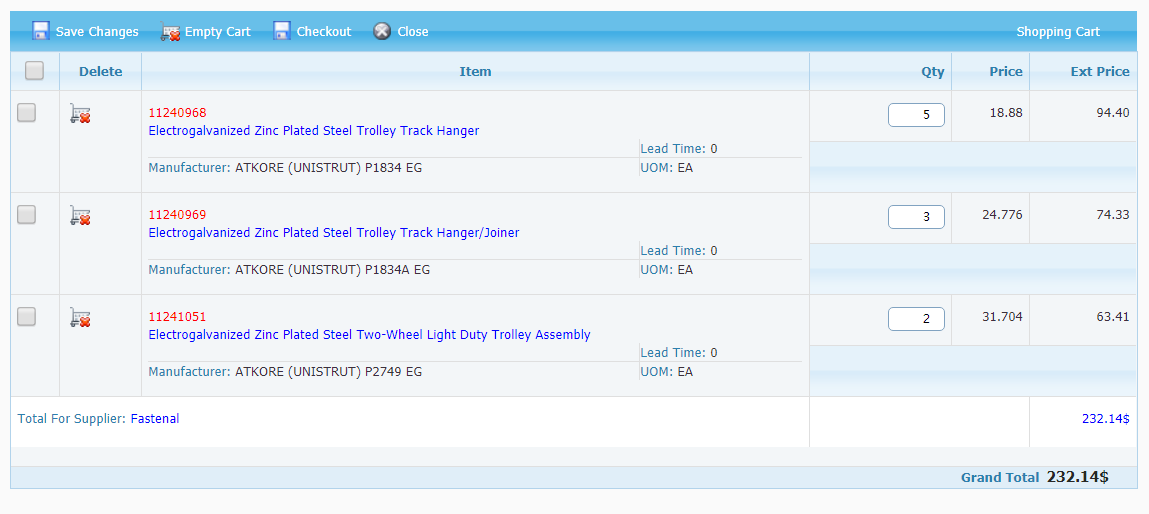With iPurchase, you can provide the users in your company with a comprehensive multi-supplier catalog with previously negotiated prices. To enable this, your catalogs are uploaded to the iPurchase. Your buyers always have an overview of all catalogs and can easily and conveniently approve or renegotiate them.
Users are provided with an efficient search function, which quickly and conveniently searches all approved uploaded supplier catalogs. The results can be easily sorted.
This enables the central management and tracking of any demand for indirect or direct materials, services or configured products.
Below is the Catalog Requisition screen where users can search supplier catalogs and fill a shopping cart.
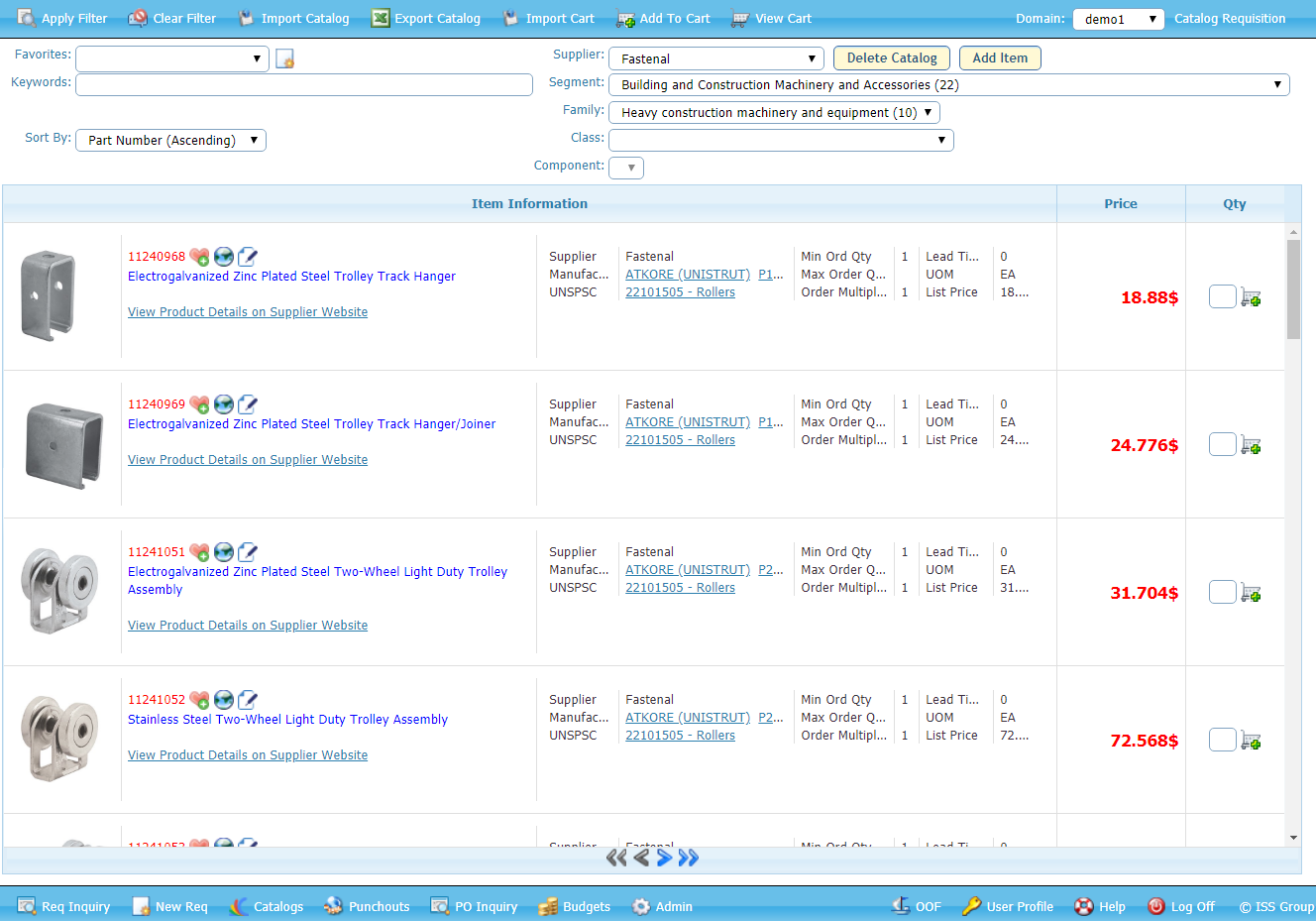
Supplier Catalog Management
iPurchase can import suppliers’ catalogs allowing users visibility and access to all supplier items without leaving the iPurchase solution.
Catalog Import Summary and Discrepancy Reporting
Catalogs are imported into iPurchase as necessary. Discrepancy reports are created and will track the differences between the existing approved catalog and the newly imported one …full audit traceability. A buyer has the authority to either approve or reject supplier catalog. Once the catalog is approved, it will be available to the rest of the users for purchase requests.
Catalog Market Testing (Request For Quotation)
An iPurchase catalog market testing allows the user to send their list of requested items to multiple vendors to locate the least expensive cost per item. Once all the items are located the user can then choose the least expensive, best rated and/or most applicable item for their request and submit it for approval.
eCommerce Look and Feel
Supplier catalog section of iPurchase includes such features as a search, favorite lists, shopping cart, and product drill downs. This look and feel is familiar to most users which, once again streamlines the process of creating a request…increase in efficiency and productivity.
Product Images
iPurchase displays links to images that are contained within the supplier catalog.
Shopping Templates
The shopping templates are items that a user will request often (i.e., Favorites).
Multi-Vendor Shopping Carts
From the same cart, a user can pick items from different vendors and the system with automatically create one purchase requisition per vendor. Once each request is approved, different purchase orders will be created and sent to the appropriate vendor.
Search
Catalog Searching is performed via Keyword and/or United Nations Standard Products and Services Code (UNSPSC) Categorization Hierarchy
Users can search through a supplier’s catalog easily using different types of criteria. For example, the user can use the item name, number or even the item description to find the specific product. UNSPSC codes can also be used to search for specific items.
Below is a view of the shopping cart from a catalog. From here a user can add to the cart, make changes, or check-out.