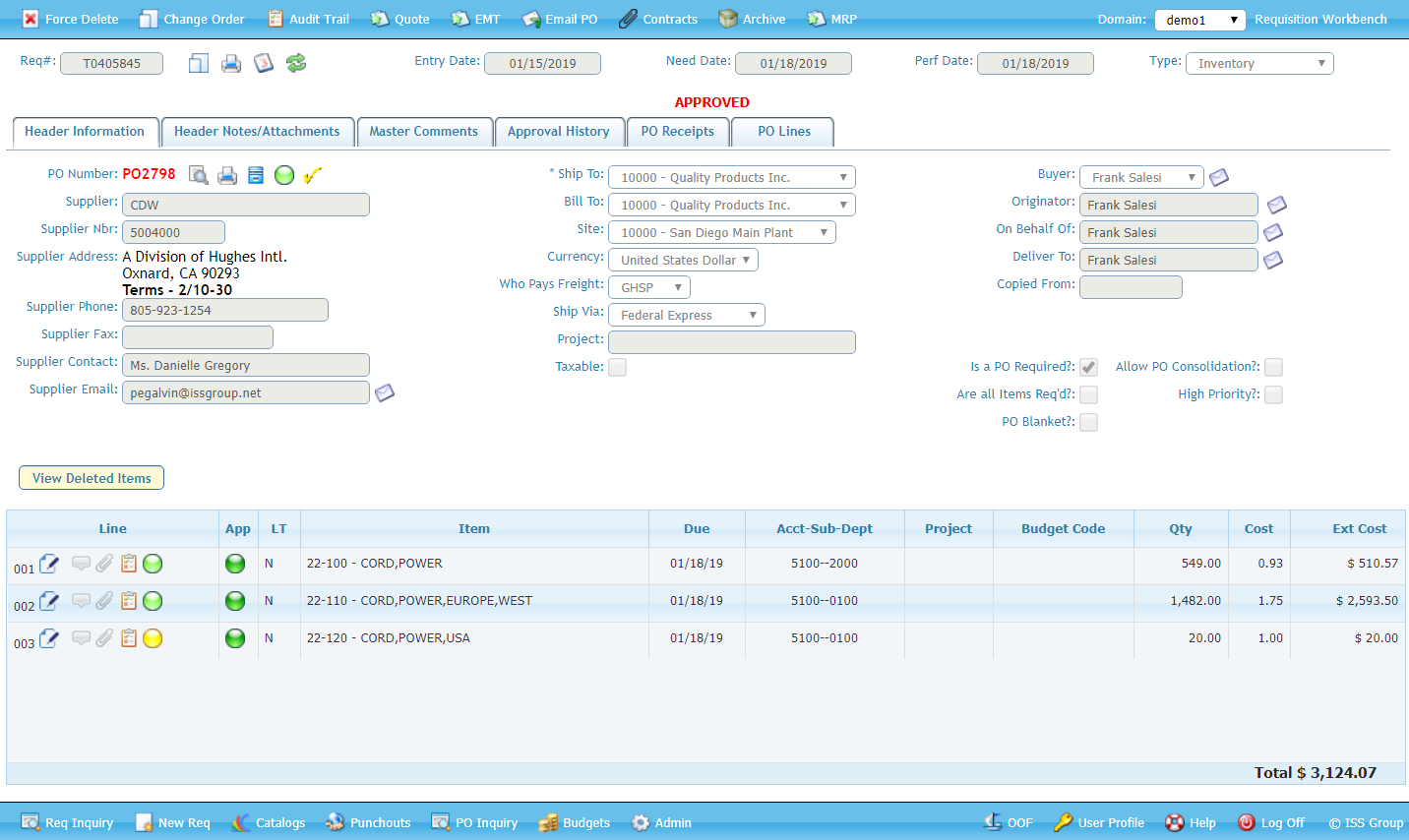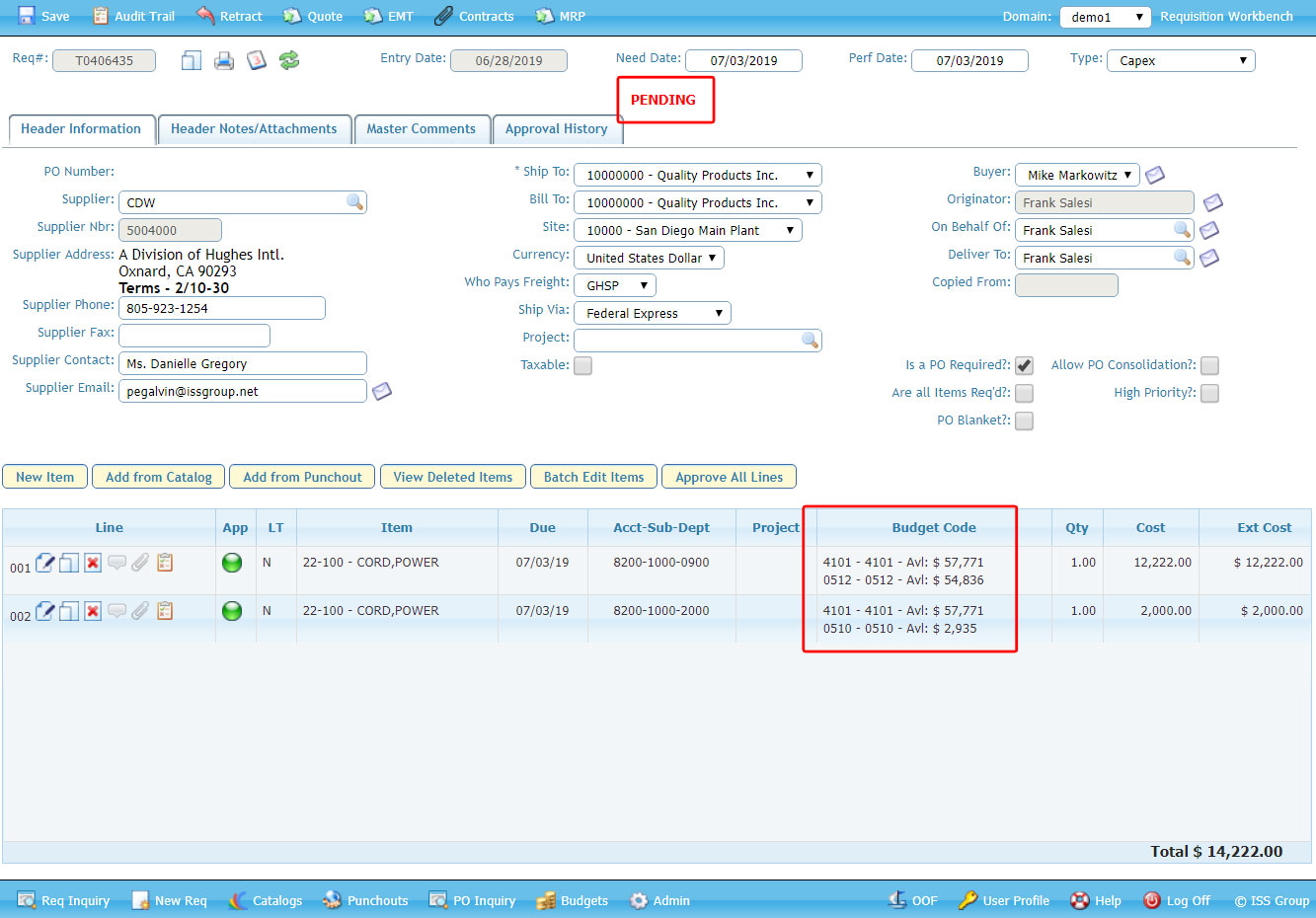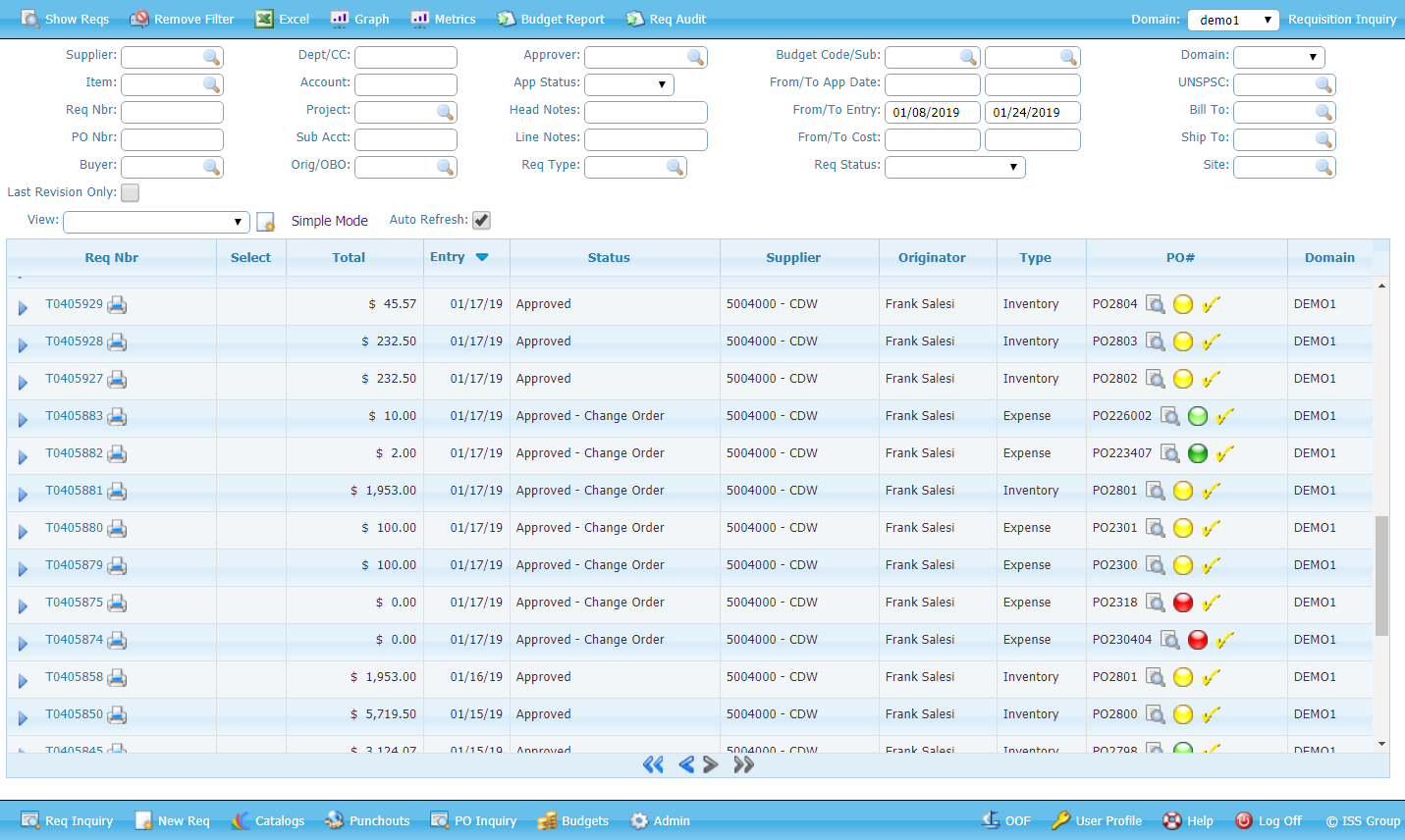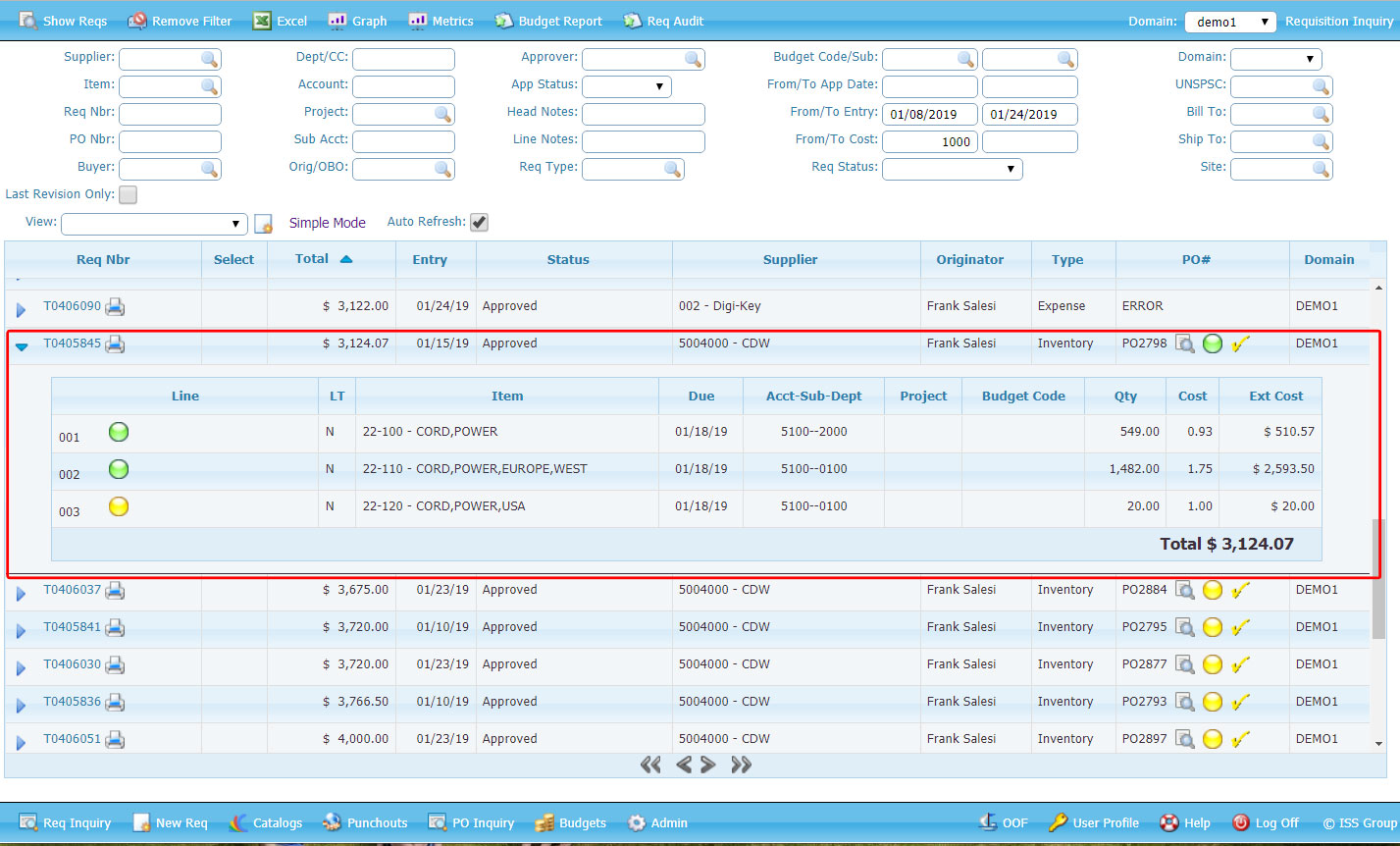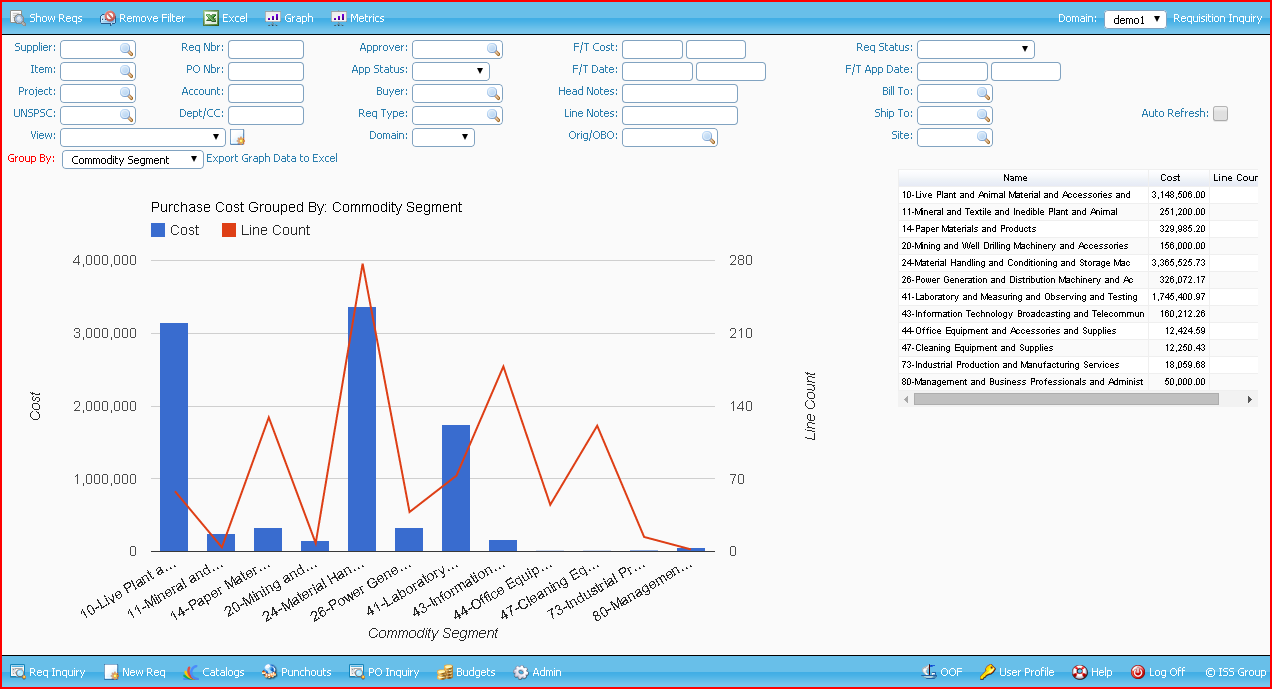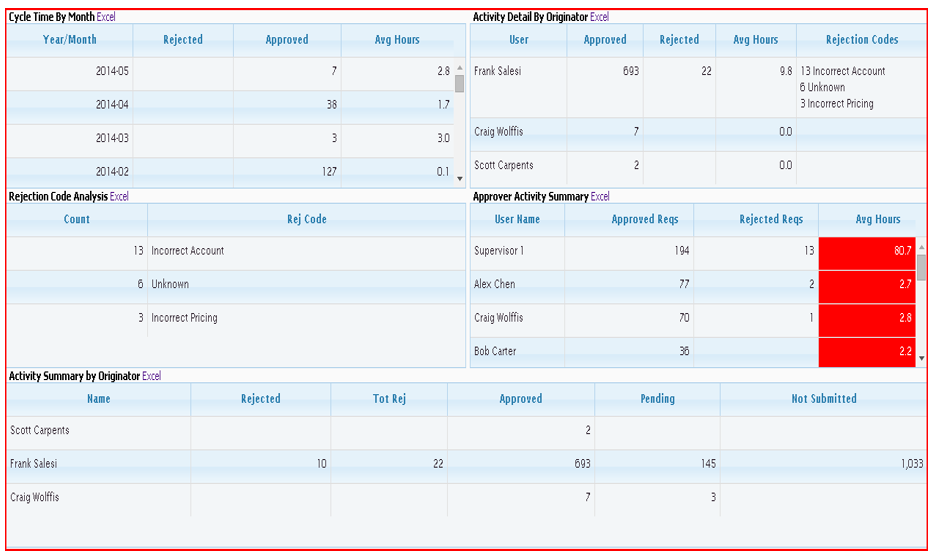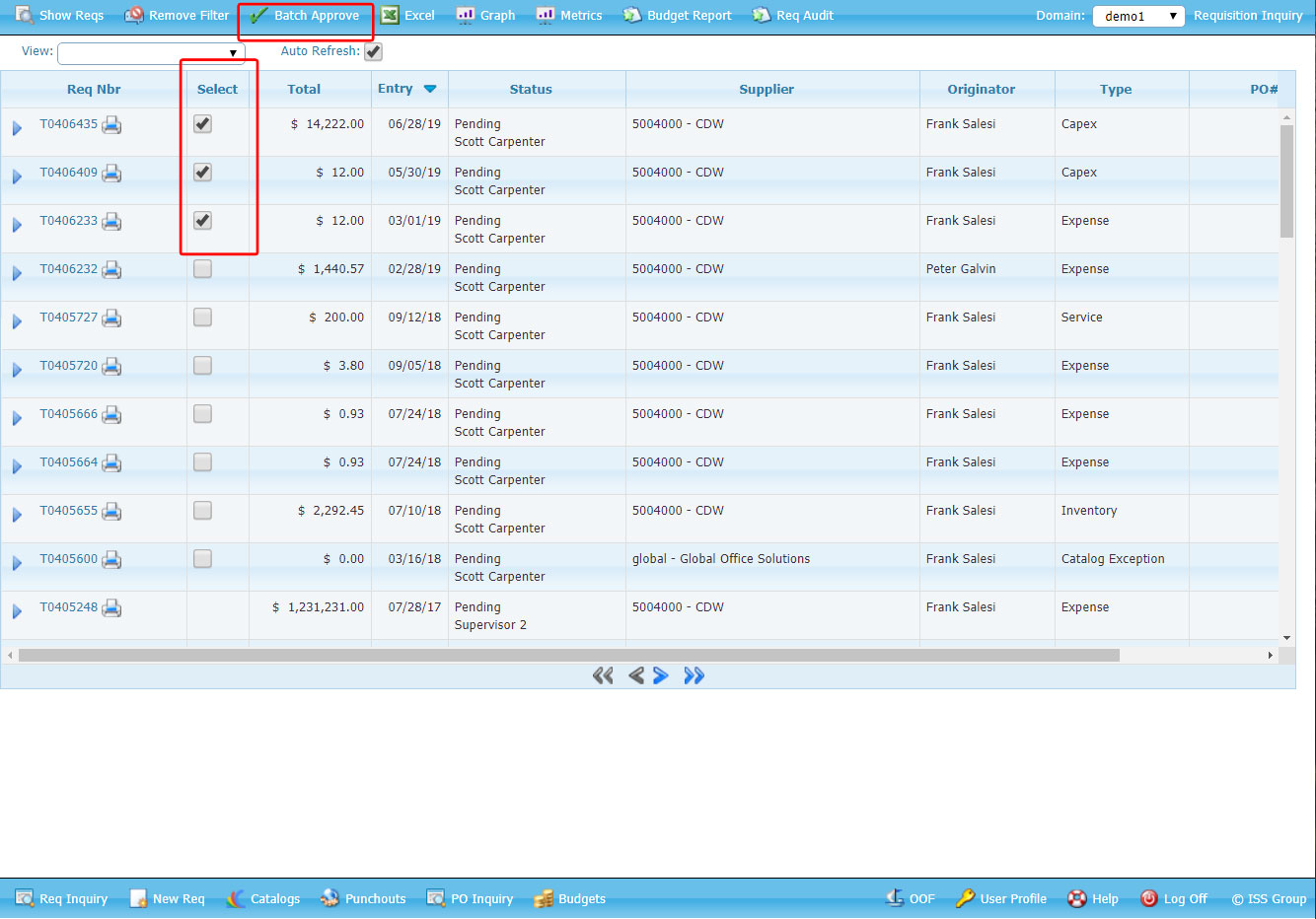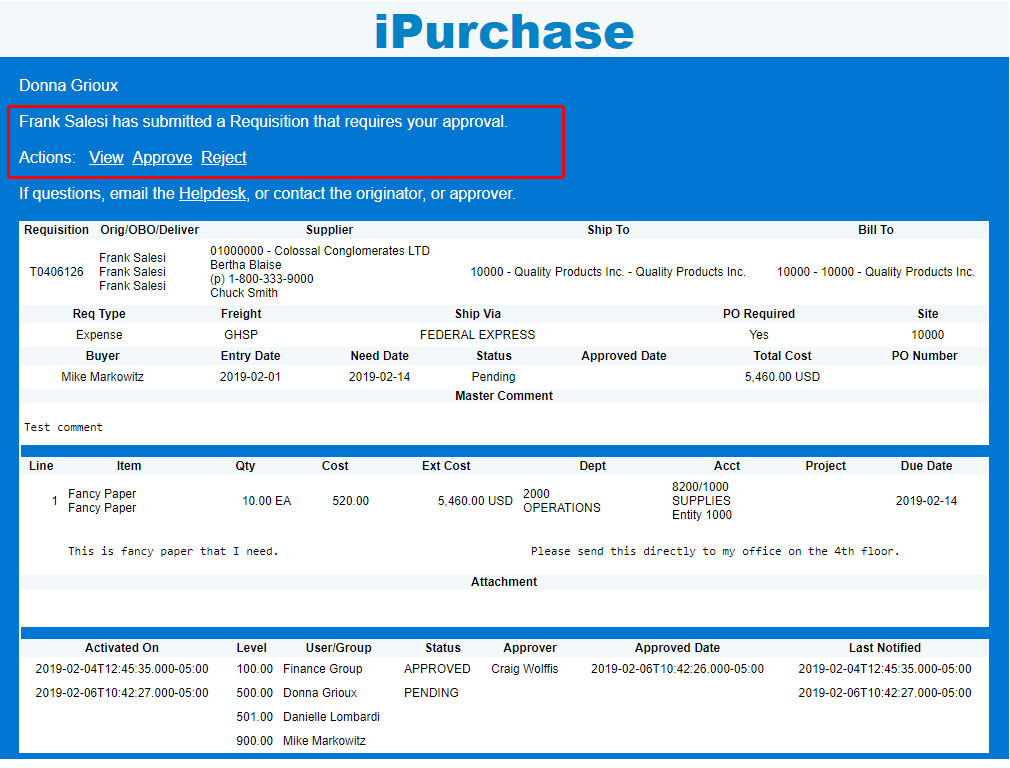Gain Visibility and Control of Your Spend
iPurchase®, Purchase Requisition Management System, is a web-based (can be implemented on-premise or in the cloud) solution utilizing the same configurable rules-based technology as iApprove® for routing and approval of PO Requisitions. iPurchase creates Purchase Orders upon Requisition approval and provides functionality such as Supplier eCommerce Shopping (Punchouts), Supplier Pricing Catalog Management, Project Budgeting & Spend Tracking, PO Change Orders, PO/Receipts Inquiry, Mobile functionality, Purchasing Analytics, Process Metrics, and much more.
iPurchase was built to be mobile friendly making it accessible to any smartphone or tablet device. Productivity is greatly enhanced by allowing users access to functions as if they were in the office. For example, purchases can be reviewed and approved, via email and/or SMS text alerts which reduces turnaround time from Days to Hours. By significantly reducing the ‘request to order’ cycle time, cash flow and ultimately net-profit are positively impacted.
Overview
What is iPurchase?
- iPurchase is a comprehensive purchase order requisition management system, integrated with QAD ERP ‘Real-Time’.
- iPurchase facilitates the creation of requisitions of any type.
- iPurchase routes the requisitions for approval, all electronically, in a standardized way for each requisition type.
- iPurchase allows approval rules to be created based on ANY field – standard or custom – on the purchase requisition. No programming required.
- Approval rules can be multi-path, sequential, or group.
- POs can be generated in QAD automatically and sent electronically to suppliers.
Why iPurchase?
- Web-based / Paperless.
- Approval rules are dynamic, not linear and easily created and configured to your ‘business rules’.
- Automated ‘rules-based’ approval routing.
- Real-time integration with all versions of QAD ERP, either on-premise or Cloud, beginning with v.7 released in the early 90’s through the very latest version of Enterprise Applications.
- Improve spend management.
- Enhance supplier relationships.
- Centralized source for requisitions, POs, approvals, and attachments.
- Queries can be downloaded into Excel for reporting and analytics.
iPurchase Core Functionality
- Requisition Workbench
- Requisition Inquiry
- The Approval Process
These 3 functions – along with tight integration with your ERP system is inherent in the architecture of this solution – and represents the ‘Core’ functionality of iPurchase on which all the other functionality is built.
Requisition Workbench
This is where requisitions are created, edited, approved, and managed. There are several ways requisitions can be created: through a direct connection to supplier web sites; through supplier catalogs embedded in the iPurchase database; through MRP messages; or directly in the Workbench. Whichever way the requisition is created, all the data on the requisition is displayed and managed in the Workbench.
Requisition Inquiry
A powerful and simple way to search for requisitions. Visibility to requisitions is controlled through security and views, if desired. Requisition Inquiry provides an invaluable tool for finding requisitions and the status of orders and receipts. Search results can be graphed and analyzed within iPurchase or exported to Excel.
Approval Routing and Workflow
The approval process is a key piece of functionality that drives the creation of the purchase orders from the requisition. Approvers can review/approve/reject requisitions via email, SMS Text or directly in the system. Whether outside or directly in the system, users are intuitively guided to the requisitions that are pending their approval from where they can execute an ‘action’ with just the click of a button.
The screen shot below is of a requisition pending a manager’s approval. Note the bright green button in the top left. Also note that the user is on the Approval History tab where all approval actions are tracked and visible to the user. This can be controlled with security. Note also that this user has the authority to add an approver and/or perform an emergency approval. These functions also controlled with security.
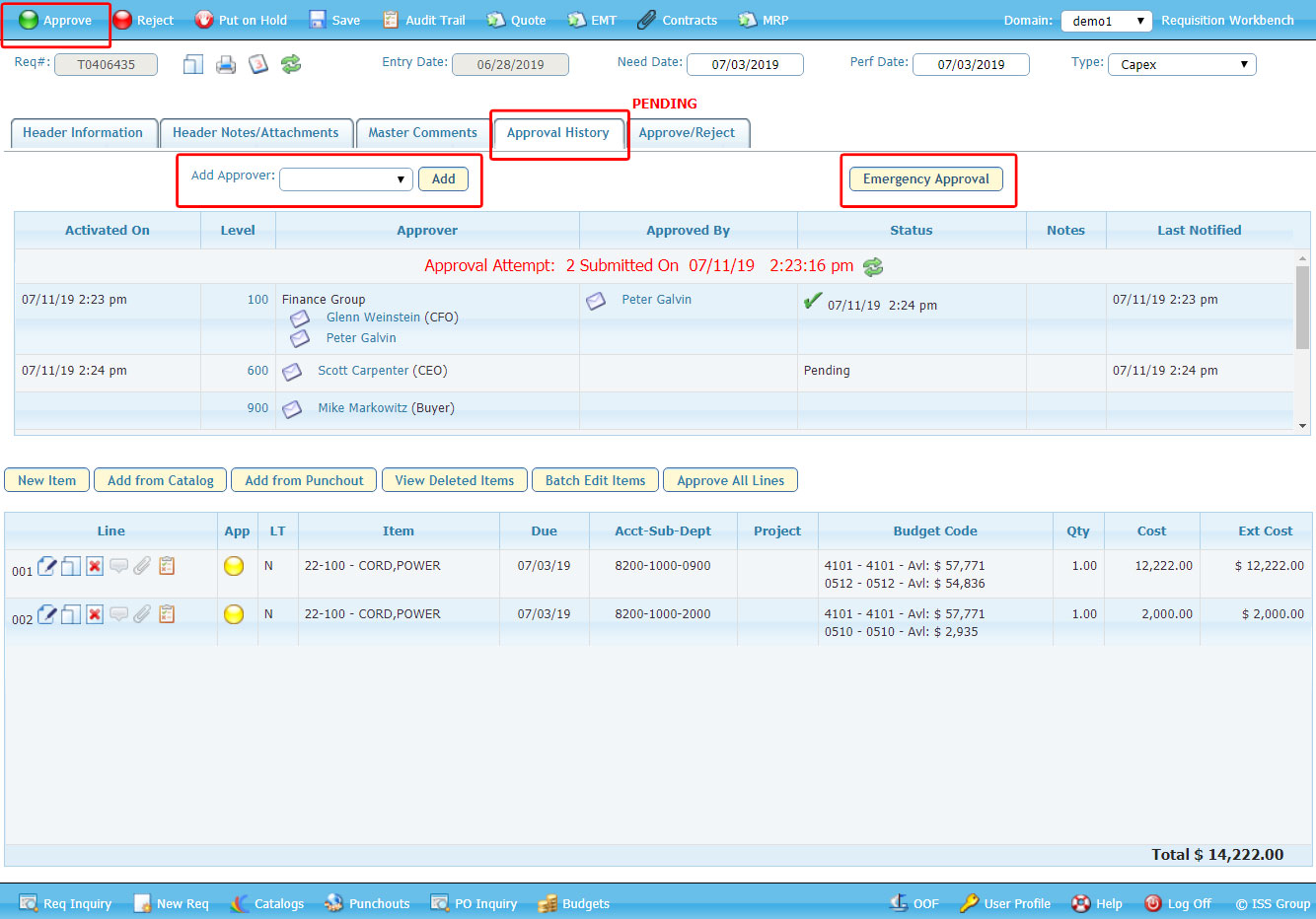
Rejections are also part of this functionality. Whereas a final approval will typically generate a PO from the requisition, a rejection will return the requisition to the originator who can then correct the issue and resubmit the requisition. Approval rules – which dictate who the requisitions are routed to and when – are configured as part of the implementation and will not burden the user.
Requisitions are routed seamlessly through the approval process and if desired, the resultant PO will be sent directly to the supplier. Notifications, via email/SMS Text or both can be configured based on your business needs.
iPurchase screen after the user has automatically approved the requisition through the email link.
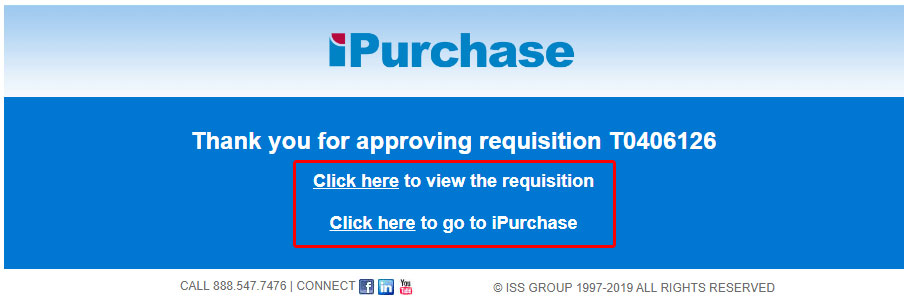
The three functions listed above; Requisition Workbench, Requisition Inquiry, and the Approval Routing Workflow represent the core of iPurchase, of which all the other iPurchase functionality is built upon.
Standard Features
Included in the Base iPurchase Solution
Real-time Integrated with QAD and will also Operate in Hybrid ERP Environments iPurchase reads the QAD Supplier Master table, the Item Master table, etc. in real time, as well as writes to the QAD Purchase Requisition table in real-time, eliminating the need for redundant data entry, which in turn reduces human error; improving efficiency and greatly enhancing productivity. Master file data is maintained in one place, QAD. iPurchase not only works with QAD EA. Any ERP solution can be integrated with iPurchase to allow a user to create a purchase order in their ERP solution after a request is approved.
Intuitive Web-based solution (Plug and Play!) – Expedited Training/Utilization
iPurchase, Purchase Requisition Management System, allows a user of to access the system using only a web browser making deployment to hundreds of users quick and simple, as well as ongoing maintenance/upgrades extremely efficient. Users can access the system from virtually anywhere with Internet access. Because iPurchase has been developed as a web-based solution, utilization of the application is very quick, leading to rapid ROI.
Integrated with eMail and Microsoft Excel
eMail notifications are sent to the appropriate user when they need to approve/reject a request, or when a request is approved or rejected. iPurchase Query tool, can be downloaded into MS Excel for analytical and reporting purposes.
Multi-language and Currency Shopping Cart Recap by Supplier
iPurchase has the ability to use different currencies when the items are placed in the shopping cart. This feature streamlines the process of creating requisitions by the user not having to create multiple requests for different currencies
Work Order Integration at Line Level
Purchase orders within iPurchase can be linked to work orders. This feature allows the users of iPurchase to enter work order number, lot number, and routing number for a specific work order for a subcontractor.
Charge PO to multiple Cost Centers
Each line of a purchase order can be assigned to a different cost Center (Department). This feature helps streamline the process of creating requests within iPurchase.
Line Item Approval Capability
Since iPurchase can approve individual line items, a user submitting a request does not have to recreate their whole submission if just one item is rejected. This again helps streamline the process of submitting and approving requests which saves time, increases efficiency and productivity.
Purchasing Analytics – United Nations Standard Products and Services Code (UNSPSC)
iPurchase features robust reporting tools utilizing many types of graphs and charts to display any data within the system. The results of these queries can then be exported to
QAD Purchase Order Inquiry/Re-print
iPurchase has a feature which enables the user to access QAD data without the need of a QAD User license. A user has the ability to look up old purchase orders and reprint them on an ‘as-needed’ basis.
Other Functions included in the standard base iPurchase solution
The standard iPurchase solution also includes support for PO consolidation, PO Blankets, negative line item amounts, negative totals (credits), high- priority requisitions, and pre-approval share.
Administrative Functions included in the standard base iPurchase solution.
iPurchase comes with extensive administrative features and menu maintenance to divide administration functions for the purposes of security, roles within the organization, or both.
Examples of administrative functions include setting up users and groups, managing system settings that define system behavior, viewing the email queue, configuring approval rules and punch-outs. A typical implementation will include training on administrative functions.
The audit functionality in iPurchase is outstanding. Each action on a requisition is tracked and stored, marking the user, the date, and the before and after values. Administrative actions are also tracked.