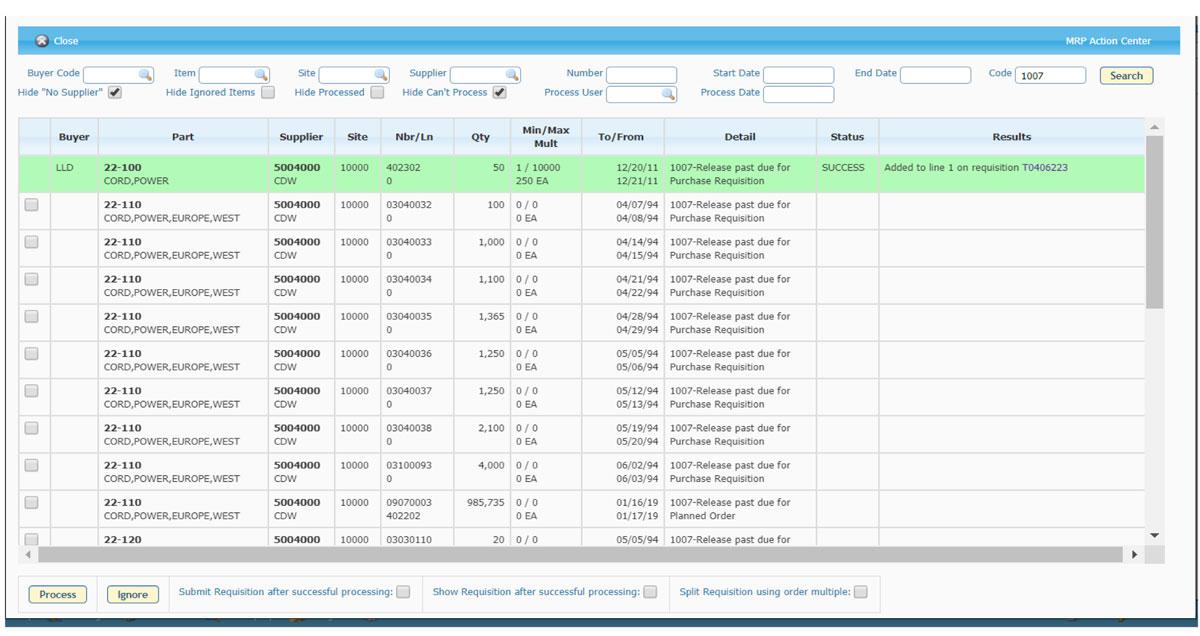What are MRP Action Messages and Planned Orders?
- Action messages suggest courses of action to resolve problems found by MRP.
- Action messages recommend the actions a planner should take to balance supply with demand, such as rescheduling, canceling, or releasing orders.
- MRP produces orders based on demand. The status of these orders is planned. They can be for manufactured, purchased items and workorders:
- You release the orders for manufactured items as workorders
- You release the orders for purchased parts as requisitions
- Planned orders can be changed by subsequent MRP runs.
Why Simplify the Management of MRP Planned Orders?
- Buyers spending too much time managing MRP Action Messages (using tools such as Excel)!
- Buyers spending too much time processing a Planned Order into a Purchase Order (multiple steps required to create PO).
- Planned Orders not processed due to ‘missed’ Action Messages.
- MRP Purchase Orders not updated due to ‘missed’ Action Messages.
MRP Action Center Overview: Integrated with QAD MRP
- One-Click integration to Create/Change Purchase Orders based on Action Messages
- Select Messages individually or Select groups of related messages
- Audit History of all actions performed by user and date
- Export Actions to Excel
- Ability to ignore messages for later processing
- Color coded for easy message identification
QAD MRP Message |
iPurchase Action Taken |
|
| Cancel Purchase Order |  |
Cancels QAD PO Line Item(s) |
| (De-) Expedite Purchase Order |  |
Revises QAD PO Line Item Due Date |
| Past Due Purchase Order Revises |  |
Revises QAD PO Line Item Due Date |
| Release Due for Planned Order Creates |  |
Creates iPurchase PO Requisition |
| Release Past Due for Planned Order |  |
Creates iPurchase PO Requisition |
iPurchase MRP Action Center screen.