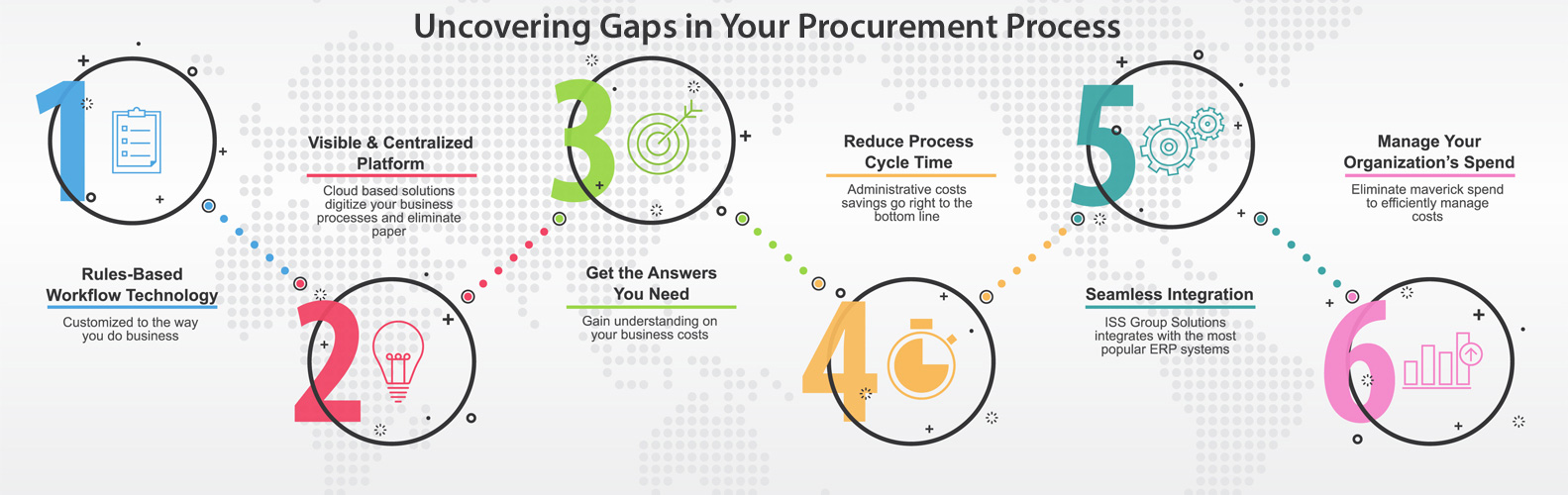
Simplify/Automate the Management of QAD MRP Action Messages!
- One-Click integration to Create/Change Purchase Orders based on Action Messages
- Select Messages individually or Select groups of related messages
- Audit History of all actions performed by user and date
- Export Actions to Excel
- Ability to ignore messages for later processing
- Color coded for easy message identification
QAD MRP Message
- Cancel Purchase Order
- (De-) Expedite Purchase Order
- Past Due Purchase Order Revises
- Release Due for Planned Order Creates
- Release Past Due for Planned Order
iPurchase Action Taken
- Cancels QAD PO Line Item(s)
- Revises QAD PO Line Item Due Date
- Revises QAD PO Line Item Due Date
- Creates iPurchase PO Requisition
- Creates iPurchase PO Requisition
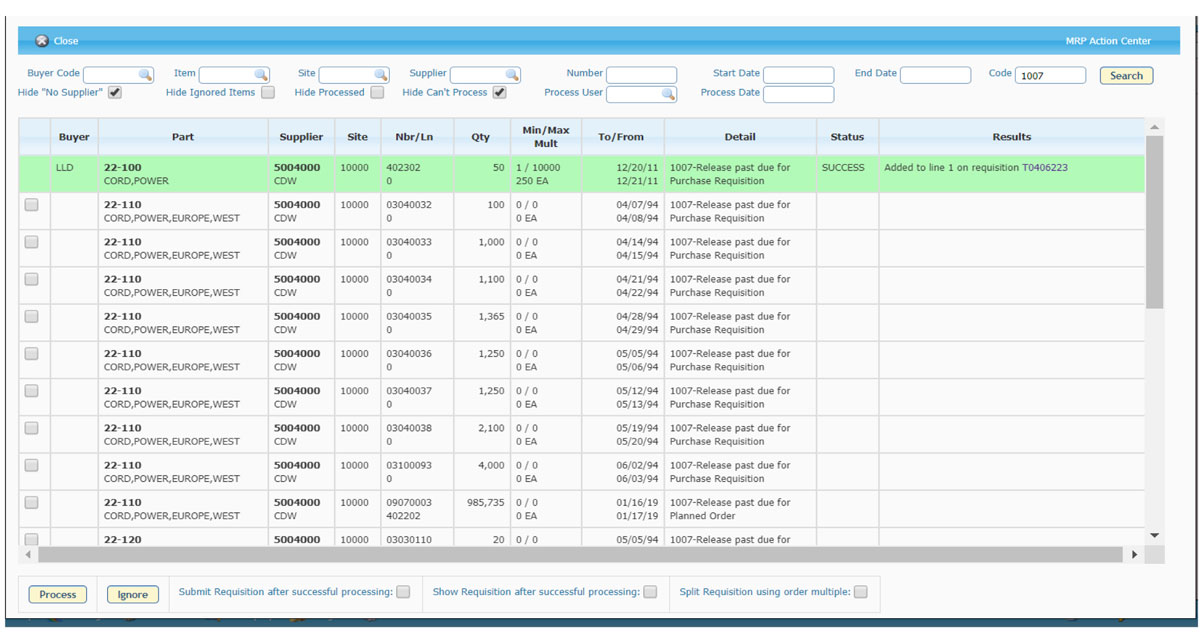
Split Message Quantities Based on LTL/TL
We can split message quantities based on LTL/TL and single click conversion to PO.
Let’s say you needed to by 50 tons of dirt. In each truck, only 10 tons fit. GLA needed to split the 50 tons into 5 purchase orders, each for 10 tons.
FTL/LTL:
FTL = Full Truck Load
LTL = Less than Truck Load.
Only one click is needed to process one of these action messages. One click creates the requisition, auto approves the requisition, creates the PO, and then sends the PO PDF to the supplier.