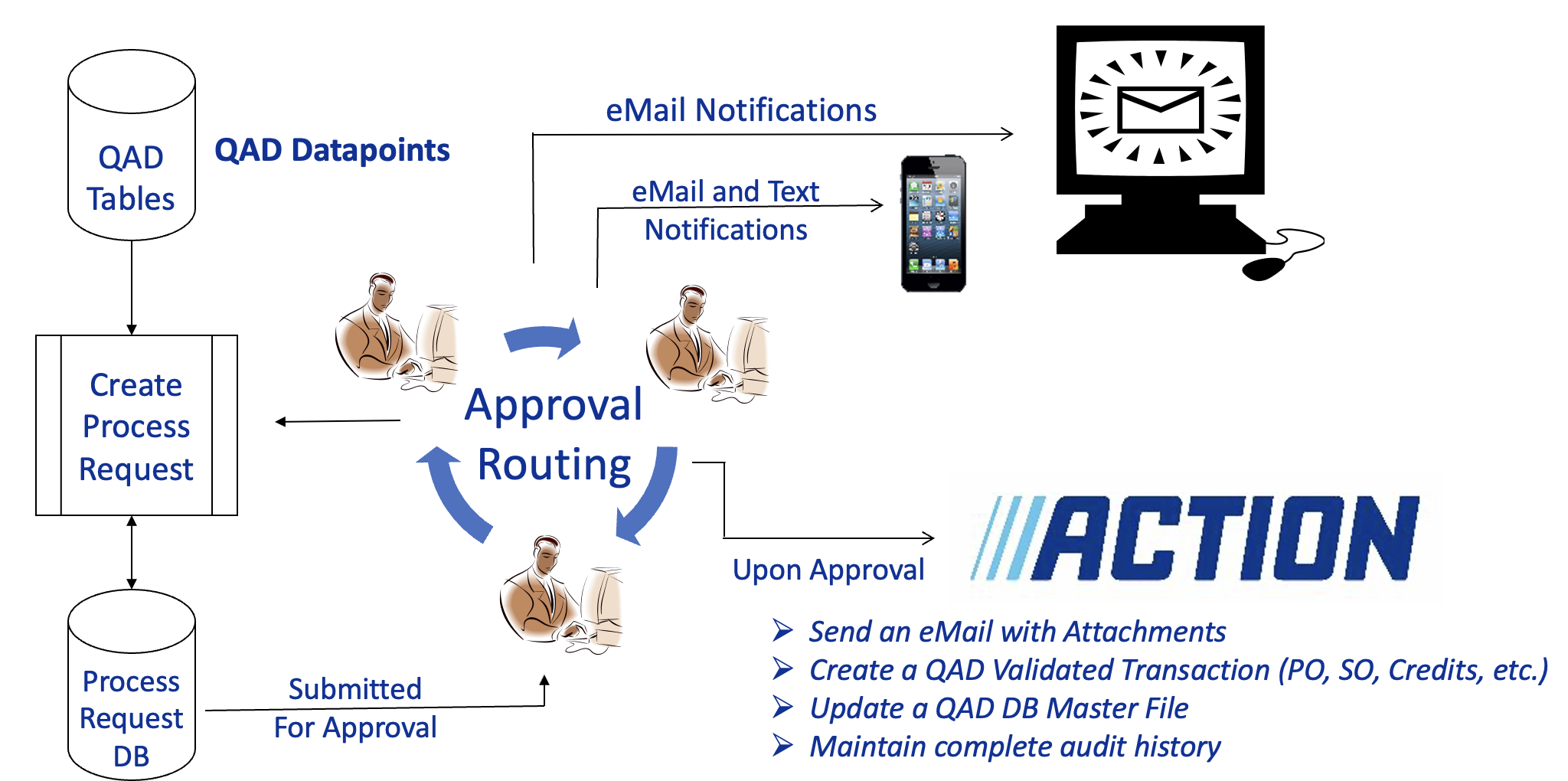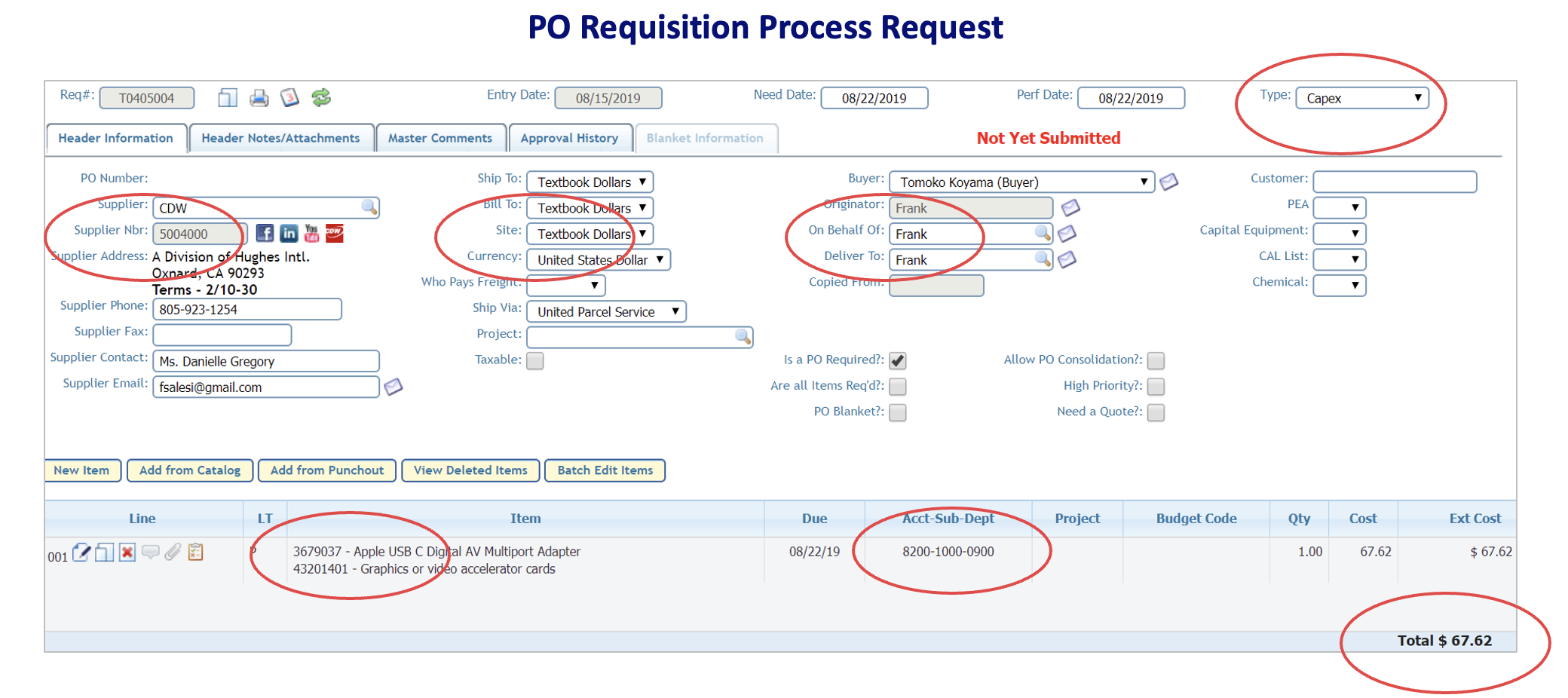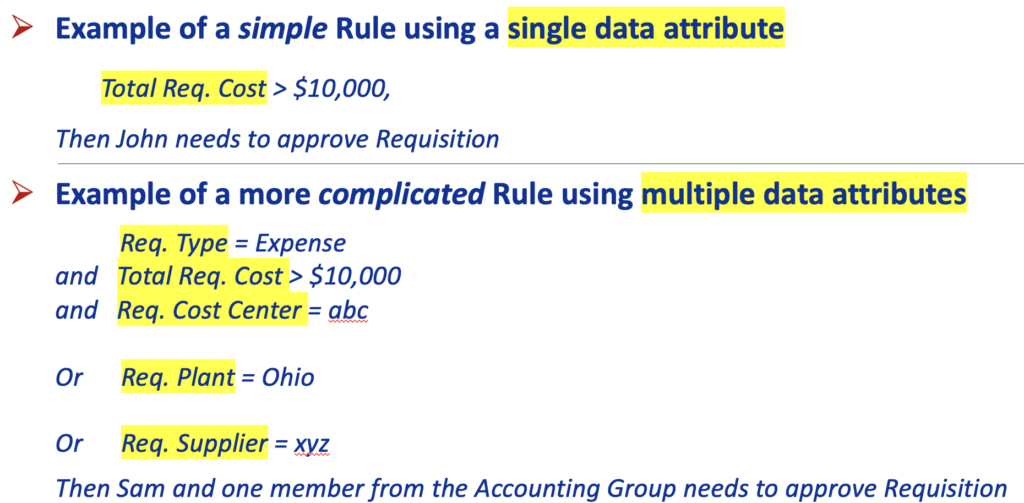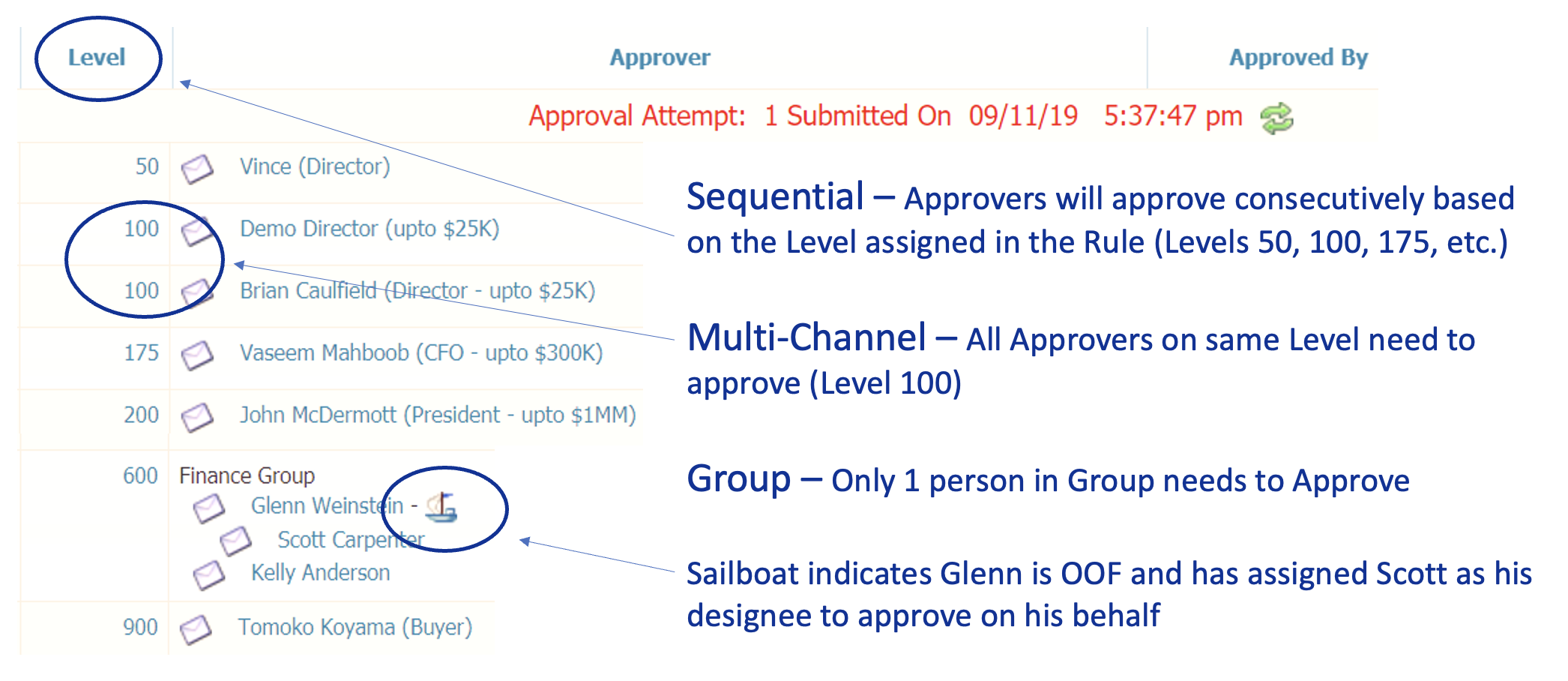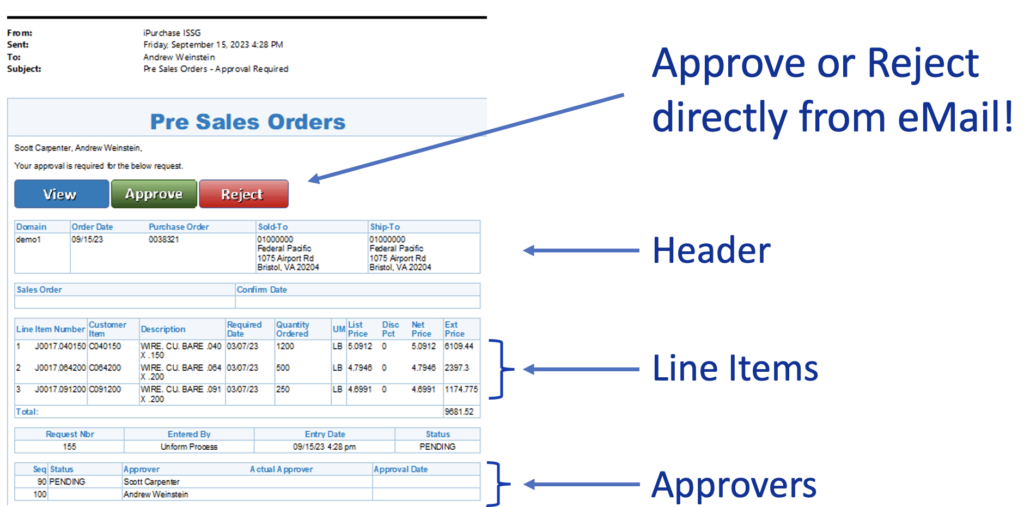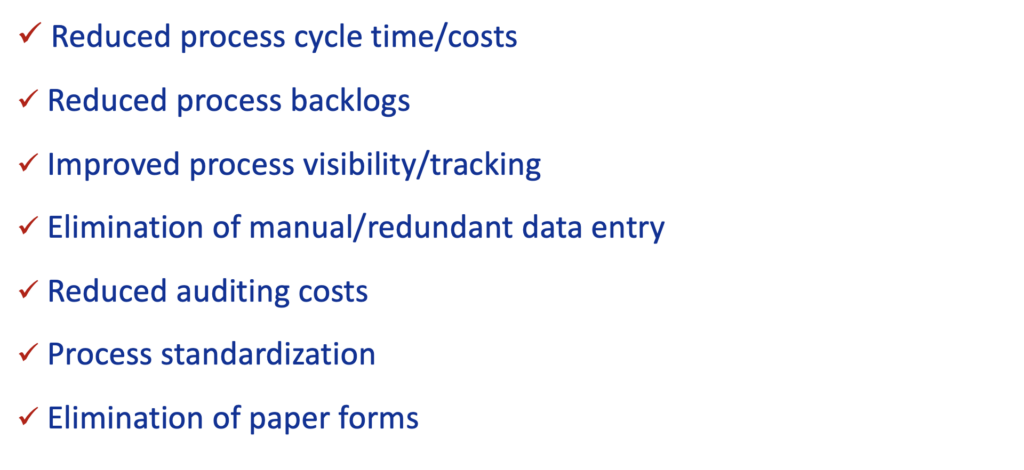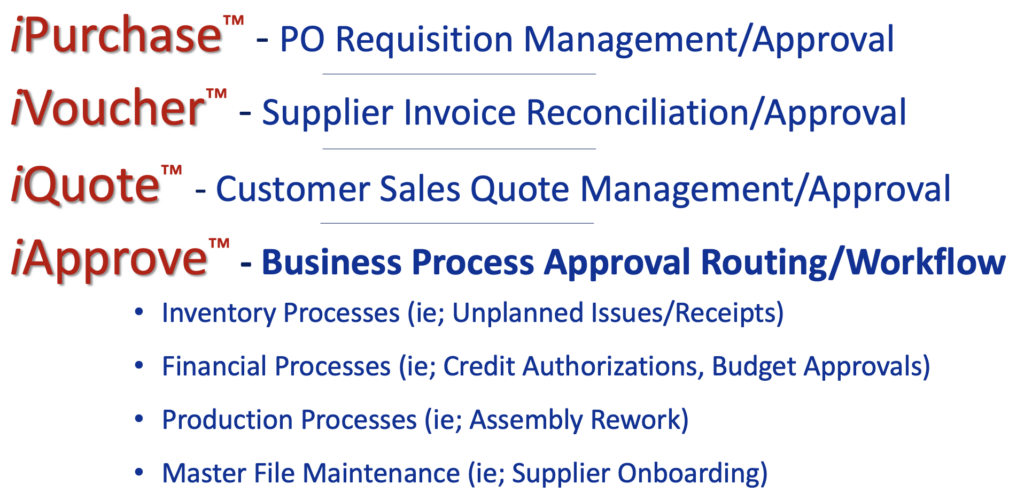The increasing complexity of modern business operations necessitates robust, flexible, and efficient process management tools. One such innovation, Data-Driven Approval Routing and Workflow, is revolutionizing how organizations handle approvals and ensure compliance. This advanced solution can seamlessly integrate with enterprise systems like QAD ERP, streamlining operations and reducing manual overhead. According to industry experts such…
What is iApprove™?
iApprove™ is a Business Process Workflow Solution integrated with QAD out of the box that utilizes the ISS Group Data-Driven Approval Routing and Workflow Technology. It has been implemented by many QAD User Organizations to streamline specific Business Processes to reduce Process labor costs and cycle times, reduce and eliminate Process backlogs, and more.
What is Data-Driven Approval Routing and Workflow?
Data-Driven Approval Routing and Workflow is technology that dynamically creates and alerts a list of Users (workflow), based on the data associated with a QAD Integrated Process, to review and approve or reject a Process Request, and then performs an Action upon final approval or rejection of that Process Request.
What is a QAD Integrated Process?
A QAD Integrated Process is a Business Process being performed in your organization that utilizes QAD data elements stored in the QAD DB (ie; Customer data, Supplier data, Item data, GL data, etc.) as part of the data that is routed to the Process Stakeholders for review, possible edit, and approval/rejection of the Process Request, and results in an Action that may include sending emails, creating validated QAD transactions, updating a QAD Master File, and creating an audit trail accordingly.
Examples of QAD Integrated Processes
- Purchase Order Approval
- Supplier Invoice Approval
- Customer Sales Quote/Order Approval
- Financial Requests (i.e., Project Budgets, Credit Authorizations)
- Inventory Requests (i.e., Unplanned Issues/Receipts, Lot Hold/Release)
- Production Requests (i.e., Scrap Authorization, Assembly Rework)
- Shipping Requests (i.e., Freight Authorizations)
- Master File Maintenance (i.e., Supplier Onboarding)
Integration
ISS Group solutions are tightly integrated with all versions of QAD ERP, either on-premise or Cloud, beginning with v.7 released in the early 90’s through the very latest version of Enterprise Applications.
Use Case examples of Processes using iApprove
Process Request Data Flow
Sequential, Multi-Channel, & Group Routing
eMail Notification to Approvers
Streamline and Improve Control Over any ERP Process
Approval Routing and Workflow Efficiency
Learn More About Approval Routing and Workflow with iApprove
Supplier onboarding is not merely a logistical necessity; it’s a strategic imperative for compliance and fraud prevention for businesses across industries. To ensure seamless supplier integration while safeguarding against fraud, organizations are increasingly turning to approval-driven, highly vetted, fraud-resistant software functionalities with full audit trails of changes made to supplier files. In this article, we…
Introduction: Streamlining Supply Chains with Approval Routing Technology Efficient supply chains are the backbone of any successful organization. To maintain a competitive edge in today’s fast-paced market, companies must find innovative solutions to tackle common supply chain challenges. One such solution is the implementation of approval routing technology, which revolutionizes the way businesses manage their…